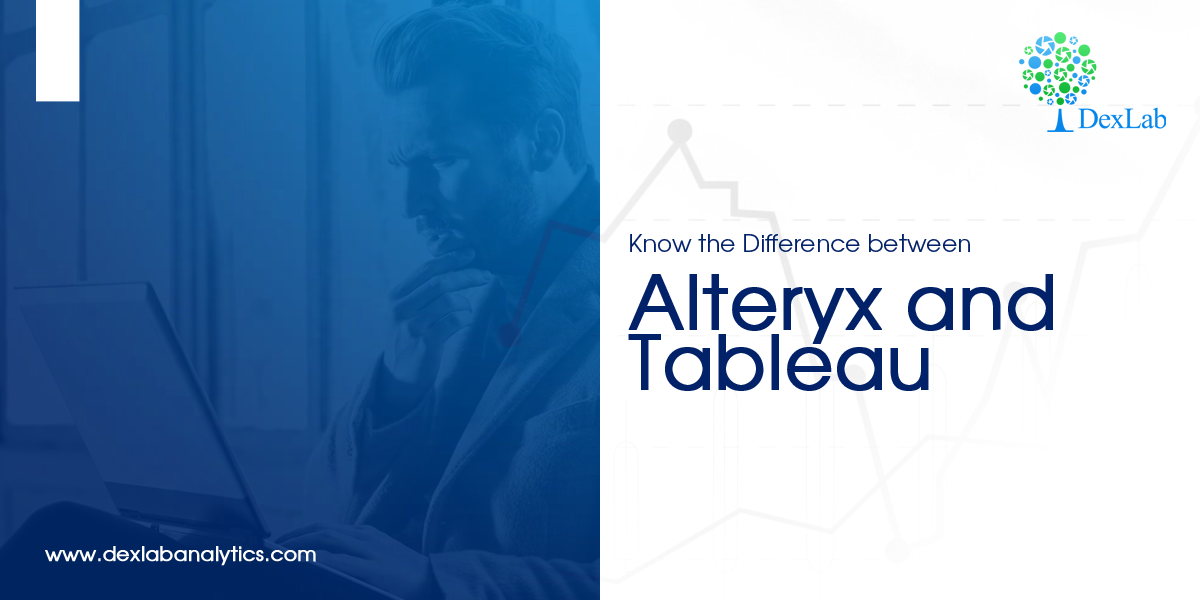
Alteryx and Tableau are two leading software products in the realm of data science with broad application. Both are pivotal in the analysis of data and obtaining important insights. But what is the specific role of each product in an enterprise? Are the products complementary or incompatible? Will using them jointly enhance performance? Read on to find out.
Function of Alteryx:
In general, data preparation takes up a major portion of an analyst’s time. Before the data can be analyzed, it needs to be prepped, which involves many humdrum tasks such as combining data sources together and changing the format of data. This process of readying the data in a format appropriate for analysis is called ETL, short for Extract, Transform and Load.
Alteryx is a top software product for simplifying the ETL process. It offers a large array of tools for handling data. From importing data from various sources to getting it ready for analysis work, Alteryx provides a tool for every task. After modifying the data, you can use Alteryx tools with advanced statistical capabilities to perform sophisticated analyses, like predictive analytics and time series forecasting.
For top rated Alteryx certification training in Delhi, get in touch with DexLab Analytics.
Function of Tableau:
Tableau is renowned as a useful data visualization tool, performing a distinct role in the world of data analytics. Tableau helps transform data into charts and dashboards, revealing useful insights contained in the data. High-quality charts can be created with Tableau, which in turn leave an impactful impression on the audience.
Combination of the Two Tools:
Tableau and Alteryx complement each other really well. Alteryx comes in very handy in converting data into operable format, but it has limited capacity to display data before an audience. Tableau effectively fills this void. On the other hand, Tableau is unparalleled at data visualization, but is lacking in the field of data preparation, especially areas requiring advanced analytics. Hence, the combination of the two tools adds value to the overall task.
In a nutshell, Alteryx simplifies the tedious preparation process of data analysis and Tableau makes the explanatory part of analysis more enjoyable.
Who works with these products?
A good thing about Alteryx and Tableau is that they are user-friendly and hence, don’t demand advanced technical expertise. They contain easy-to-use drag and drop interfaces. So, data analysts with different levels of skill and experience are comfortable working with these tools.
However, these two software products are market leaders and that reflects in their cost. They are quite pricey and can be afforded only by companies greater than the average ones. It makes sense; because these companies generally work huge volumes of data and have the financial power to afford high-level analytics tools like these.
For companies with smaller budgets, Power BI can be an alternative to Tableau, but its functionality will not be at par with Tableau. In case of Alteryx, there isn’t a clear alternative. R and Python are typically used by businesses, but these are coding languages demanding high levels of skill.
Concluding Note:
Alteryx and Tableau are both leading products in the analytics industry, the former deals with data preparation whereas the latter deals with visualization. Together they boost up business operations. Affordability might be an issue for many organizations, but if you’re looking for the best products in the market, you cannot go wrong with Alteryx and Tableau.
Looking for ways to upskill and get a hefty pay hike in your analytics career? Check out the courses offered by DexLab Analytics. The faculty, comprising industry experts, provides professional certification courses in a number of key areas, like Tableau, credit risk modeling and more!
Reference: blog.kubicle.com/what-is-the-difference-between-alteryx-and-tableau
Interested in a career in Data Analyst?
To learn more about Data Analyst with Advanced excel course – Enrol Now.
To learn more about Data Analyst with R Course – Enrol Now.
To learn more about Big Data Course – Enrol Now.To learn more about Machine Learning Using Python and Spark – Enrol Now.
To learn more about Data Analyst with SAS Course – Enrol Now.
To learn more about Data Analyst with Apache Spark Course – Enrol Now.
To learn more about Data Analyst with Market Risk Analytics and Modelling Course – Enrol Now.

Comments are closed here.